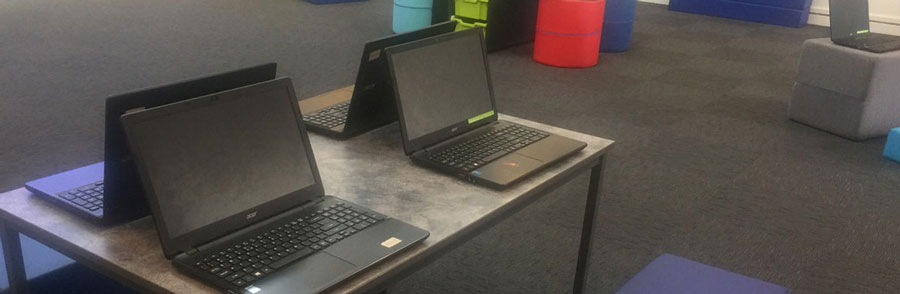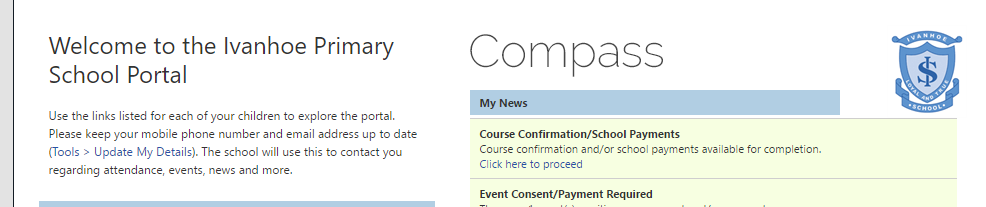Dear Ivanhoe Primary School Community,
After a very successful Innovation Day last term, the students assembled this video with the help of their teachers to showcase the day. For the second year we invited parents and the community to come in to the school to see what the students were up to and how we encourage innovation in both teaching and learning.
See the video at this link or use the QR Code.
Digital disruption is now common-place and the potential of technology in the future world that our students will shape, is something that many of us can’t even imagine. Already, what was science-fiction yesterday – is science-fact today: Our pets are microchipped; cars are driver-less; and robots can vacuum houses!
The Digital Learning Technology (DLT) program at Ivanhoe Primary School has been an exciting initiative across both the teaching and student populations.
Our DLT Vision:
Digital Learning at IPS will be irresistibly engaging for students and teachers across all learning areas and domains. Our students will become innovative and confident users of digital technologies, using technology to communicate, collaborate, curate and create, while fostering higher order thinking skills and real life problem solving.
Last year we introduced the Digital Learning Technology Co-contribution so that we could build some strong foundations for the achievement of enhanced learning outcomes in this important area.
In 2017 we will be continuing to invest in the tools and knowledge required for teachers and students across all year levels. Our primary focus for this year is:
- Funding ongoing regular technical support;
- Continuing to grow our pool of resources – further increasing student device ratios and other broad access technology tools and resources; and
- Funding the development and training support for our teaching staff to ensure they are capable and confident with the technology tools in the classroom.
As many will relate to – it is one thing to master new technology yourself, it’s another thing all together to teach it to someone else! We are absolutely committed to providing the tools and building the confidence of our teachers so they can make our DLT vision a reality.
This is a request for payment of a $119 Digital Technology Co-contribution. Your contribution will play a vital role in helping our students to become innovative and confident users of digital technologies. Who knows what they could invent?! Here is what a few of our students had to say about how they are using digital technologies in their classrooms every day.
Kind Regards,
Mark Kent – Principal
Student DLT Testimonials
Students from Grade 1/2O
- This year our class has a new a computer laboratory (next to our classroom) as well as the one in the library and a bank of laptop computers. There is also a brand new big new
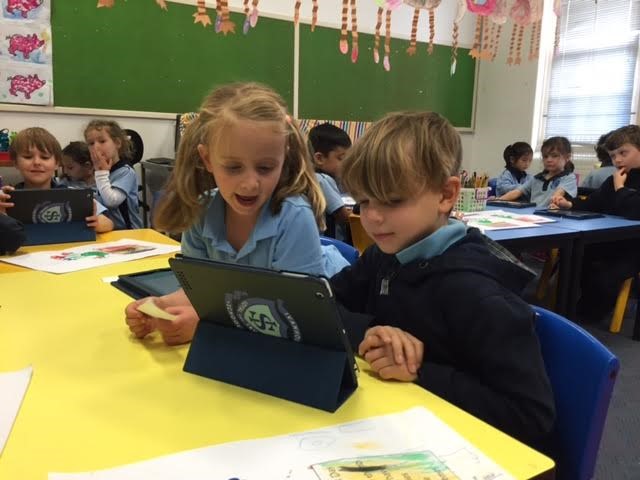 projector in multipurpose room as well.
projector in multipurpose room as well. - All the classrooms that we go to for our lessons each week now have an interactive projector in them. I really like the Art room projector because the board can be moved up and down so that we can create pieces of digital art as well! There is also lots of new computers that we can use for our learning every day!
Students from Grade 3C
- This year in Grade 3 every student only has a laptop to share with only one other person! Some of the things we have used the laptops for so far have included;
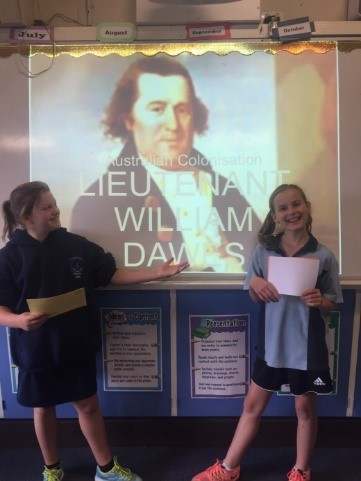
- Reading groups, editing our writing and portfolio work.
- We have also been using the programs within Office 365. Our focus so far has been exploring and using an exciting application called OneNote. This app is like a digital notebook and you can do lots of things like insert websites and create activities.
- Office 365 lets you access all the Microsoft programs like Word and PowerPoint. You can also send emails with Outlook. Some people used PowerPoint to create a slide show for their Indigenous Australian plays. We have really enjoyed using Office 365 and look forward to continuing to explore the other applications!
Students from Grade 6V
- Having so much technology available in the upper school allows us to best prepare ourselves for the transition into high school. The interactive whiteboard
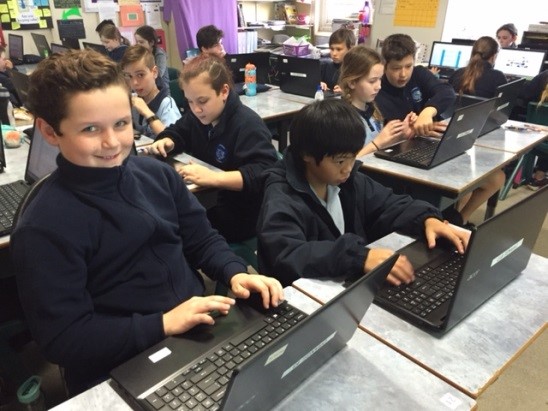 is great for demonstrating how we learn as each laptop can be wirelessly displayed from our anyway where in the classroom!
is great for demonstrating how we learn as each laptop can be wirelessly displayed from our anyway where in the classroom! - Another area of technology we all enjoy is our access to Office 365. It makes working collaboratively during class projects so easy. All we need to do is share files online using either our student email and/or the OneDrive application.
- The applications we have been using frequently include Sway, Microsoft OneNote (digital exercise book), Microsoft Word (both online and local) and Microsoft Outlook (student email).
Where will families find the request for payment?
Families will find details under “My News” on their Compass Home Page (Web browser NOT APP). Look for a Course Confirmation/School Payments heading.
Please call the School Office on 9499 1880 if you have any queries on how to make payment.


 Compass
Compass